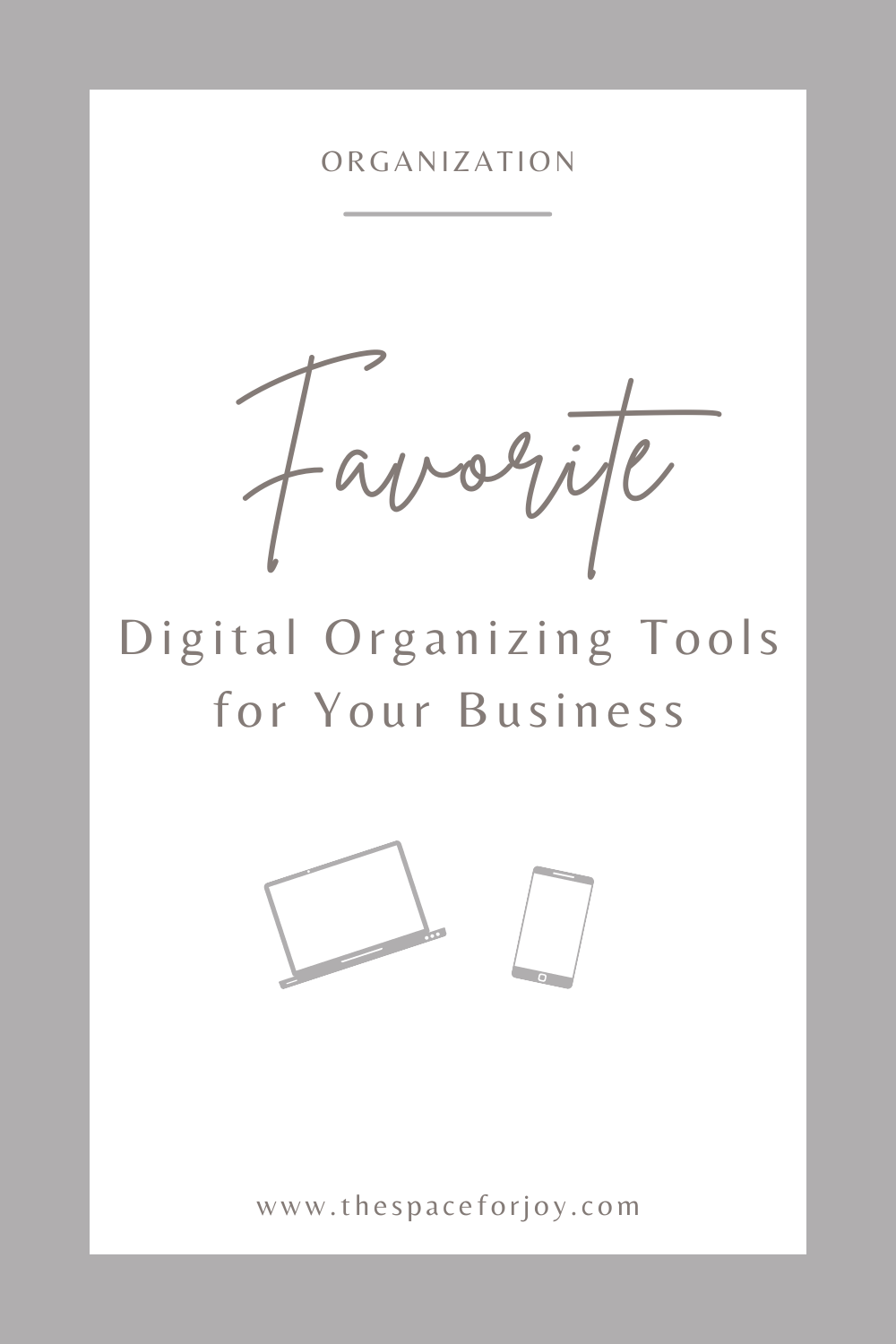Digital Organizing Tools for Your Business
As you may know by now, I love organizing, both at home and digitally! Digital organizing is a service I am happy. to offer you, but if you are ready to get started on your own, here are a few of my favorites!
For Graphic Design: Canva
What is it?
Canva is a free graphic design platform that allows you to easily create invitations, business cards, flyers, lesson plans, Zoom backgrounds, and more using professionally designed templates. You can even upload your own photos and add them to Canva's templates using a drag and drop interface.
Why I love it:
There is nothing to not love about Canva! There’s something for everyone, and for all levels of graphic design. You can get so much value from the free version, with tons of fonts, photographs, icons, and features available to you. Use it to create any type of digital design you can think of! And if you’re interested in updating to a paid plan in order to access all photos and options, plans are affordable!
For File Organization: GoogleDrive
What is it?
Google Drive is a cloud-based storage solution that allows you to save files online and access them anywhere from any smartphone, tablet, or computer. You can use Drive on your computer or mobile device to securely upload files and edit them online. Drive also makes it easy for others to edit and collaborate on files
Why I love it:
I love google drive because, as you may know by now, I am a big fan of organization! Google Drive allows me to keep ALL of my many documents, spreadsheets, pdfs, and more in one place that I can access from my phone, laptop, or any computer! Plus, you can keep everything organized with folders and subfolders! (Read more about my love of folders here.)
For Email Marketing: MailChimp
What is it?
Mailchimp is an all-in-one marketing platform that helps you manage and talk to your clients, customers, and other interested parties. Our approach to marketing focuses on healthy contact management practices, beautifully designed campaigns, and powerful data analysis. We're here to help you become an expert marketer.
Why I love it:
I love Mailchimp because it is user-friendly, easily customizable, and I get so much value from the free version! It makes sending newsletters and updates easy and enjoyable.
For Scheduling: Calendly
What is it?
Calendly is your hub for scheduling meetings professionally and efficiently, eliminating the hassle of back-and-forth emails so you can get back to work. There is a free version, as well as subscription versions depending on your needs.
Why I love it:
Calendly is easy to embed on my website (even the free version!) and it allows me to set my availability to show clients when I am able to meet with them for their free discovery call! Calendly takes care of everything from showing avaikble times, confirming appointments with clients, and reminding both myself and the client of upcoming calls. The free version has all you need to get started and makes scheduling with clients so much easier. Bonus: It syncs with my google calendar! More on that platform below :)
For Calendar: Google Calendar
What is it?
With Google Calendar, you can quickly schedule meetings and events and get reminders about upcoming activities, so you always know what's next. Calendar is designed for teams, so it's easy to share your schedule with others and create multiple calendars that you and your team can use together.
Why I love it:
I am able to easily schedule all my personal and professional appointments on Google Calendar so that I always know what’s next and never double book myself! Such a great tool for staying organized. The phone app is user friendly, and it is easy to sync to all my email accounts! Did I mention it is free?
For Project Management: Asana
What is it?
Asana is a software-as-a-service designed to improve team collaboration and work management. It helps teams manage projects and tasks in one tool. Teams can create projects, assign work to teammates, specify deadlines, and communicate about tasks directly in Asana.
Why I love it:
Asana is a great platform to keep me organized for my professional projects, as well as my personal projects and to-do lists! Looking to get started with Asana? Here is a quick tutorial I created :)
Want help setting any of these up?
Share to Pinterest!